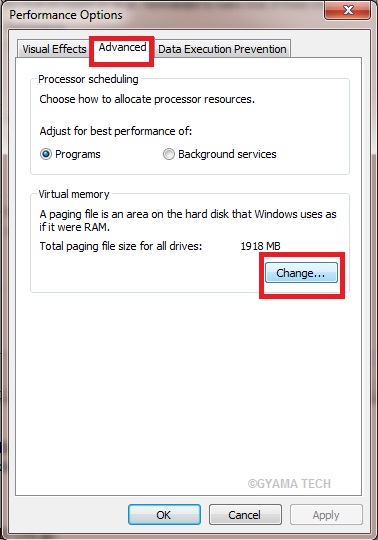Hello Everyone, Today we are giving you information about How to Use Your Pendrive As RAM. If you like this information, please share it with your friends. Leave me a comment to improve my writing skills and subscribe by email for future updates.
There are two types of memory in your computer Hard disk and RAM. Hard disks are cheaper to store huge amounts of data, but slower than RAM. RAM is much costlier but is the fastest to access small pieces of data which is what programs need.
Hence your computer first transfers data into RAM when a program starts, so it can access pieces of it faster from RAM. If these small pieces of data were accessed directly from the hard drive, it would be around 10 times slower.
This is exactly why your computer slows down when RAM gets filled up due to too many memory-hungry processes.
But for any average user, this is not a daily scenario. Your computer would have enough RAM for your day-to-day activities but only chokes up during the occasional heavy usage.
If you get into the SLOW scenario daily, it is best to upgrade or increase your RAM. But for the occasional scenario, you could easily use your pen drive as an extended RAM and maintain a decent PC performance.
Let's see how to do this for Windows.
STEP 1:
- First of all, insert your Pen Drive. Right-Click on the 'This PC (My Computer)' and select 'Properties'.
STEP 2:
STEP 3:
STEP 4:
STEP 5:
- Now uncheck the box of the Automatically Manage Page size feature.
- Then in Custom size, enter the size you want to allocate as virtual memory.
- Then now add the same value in both boxes and click on the Apply button.